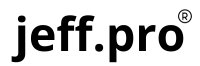Welcome to the world of CNIX OS, the latest addition to the Linux family that has made a solid entrance. In only its first week of availability, this new operating system distro has been downloaded 1,000 times, indicating a strong interest from the community.
CNIX OS is tailored for those who are new to Linux. Based on the well-established Debian Linux distribution, it aims to achieve high compatibility with existing Free and Open Source Software and simplify the Linux experience. The developers of CNIX have crafted it to be as universally compatible as possible, ensuring that it works with a vast array of computer hardware. This means that it comes with built-in support for numerous wifi network cards, graphic drivers, and motherboard components, making the setup process for those unfamiliar with Linux pleasantly straightforward.
The operating system is equipped with the XFCE desktop environment by default, renowned for its simplicity and resource efficiency. This makes it an optimal choice for users who prefer a clean and uncluttered workspace. In addition, CNIX OS arrives with a selection of pre-installed software, including the Libre Office Suite for productivity tasks, the Firefox web browser for internet navigation, and the Telegram desktop messenger for communication.
CNIX OS not only simplifies the initial setup process but also ensures a smooth user experience by offering straightforward installations for other browsers like Brave and Librewolf, catering to those who prioritize privacy.
The creators of CNIX OS have laid out plans to organically expand the distribution over the coming year. They aim to continuously enhance the software offerings and compatibility with a broader range of systems. In an effort to foster a supportive community, CNIX plans to launch its own message forums, encouraging users to share experiences, seek advice, and discuss their use of the operating system.
User feedback has been overwhelmingly positive regarding hardware compatibility, with the first release version of CNIX OS functioning seamlessly on a wide variety of computers. Though there have been limited reports of a few compatibility issues with MacBook Pro hardware, such cases are exceptions in an otherwise successful launch. Currently, CNIX OS is compatible as a hybrid .iso installable on either removable disc or USB media, compatible with all Intel and AMD64 based computers, which encompasses the majority of personal computers available today.
Looking ahead, CNIX is set to broaden its horizons by building with additional desktop environments, init system alternatives, and developing a version compatible with ARM-based systems, further extending its reach.
CNIX OS represents a significant step forward for those who are new to “Unix-like” Operating Systems seeking an alternative to mainstream operating systems like Microsoft Windows and MacOS. With its user-friendly approach and commitment to growth, CNIX OS is poised to become a favored option for computer users at the beginner level and beyond.
CNIX Testimonial #1: “I decided to install cnix on my aged HP Pavilion dv9000us, and I admit it went snoothly. Installed beside the current installation, came up nicely, and breathed new life in this machine based on AMD64 with dual cpus. My background is 95% linux during the last 20 years before I retired from being a kernel/systems architect at multiple companies. My verdict is that cnix is nicely done, and I will definitely be following your work and contributing if I spot something I can help with.” (Karl)
CNIX Testimonial #2: “I will let you know! So far it’s working good. I’m about to test everything else, but I am sending this reply through CNIX! This is great thank you team!” (David)
CNIX Testimonial #3: “CNIX OS is installed and running well on my 2012 Macbook Pro. Network modules are working well. I was a little surprised that my Brother MFCJ4535DW all-in-one was recognized and automatically set up for printing and scanning. I haven’t tried fax as I do not have a phone line connected to it so didn’t even go through the motions of trying. Although the installed “Document Scanner” works well with my Brother printer, I installed xsane along with its recommended other software, tesseract, gocr, gv and a couple other packages. I have used xsane for years and I am used to how it works. Tesseract is a command line program that is very powerful for OCR (Optical Character Recognition). Tesseract has several graphical front ends that I have never used but I have heard that some work very well. Overall I am liking how CNIX OS is working.” (Dennis)
CNIX Testimonial #4: “CNIX on Lenovo Flex-15/TouchScreen Both wifi networks connected, Brother Laser Printer/Scanner (DCPL2520DW) prints and scans on demand with no additional install. Very solid start for the JeffPro distro-CNIX.” (Norman)
To learn more about CNIX OS, visit the CNIX website at: https://cnix.org
See the press release dated November 22, 2023, regarding the launch of CNIX OS: Jeff.pro announces cnix OS, an Operating System distribution based on Debian Linux
Discuss CNIX OS on the Jeff.pro forums at https://forums.jeff.pro