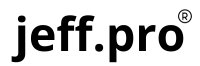Recently, Microsoft pulled a “flip-flop.” They took down instructions on how to switch from a Microsoft account to a local account in Windows, then put them back up a few weeks later. But don’t get too excited – this might just be a temporary move. These recent changes to available content indicate Microsoft may be getting ready to end local log-in accounts for Windows, forcing all Windows users in to the Microsoft “cloud.”
Windows 10 and 11: The Cloud Push
Remember when Windows 10 started calling local accounts “offline accounts” with “limited experience”? Well, Windows 11 took it even further, making it super hard to set up your PC without a Microsoft account. It’s pretty clear Microsoft wants us all using their cloud-connected accounts.
The Carrot: Microsoft Account “Benefits”
Microsoft keeps talking up the perks of using their accounts – stuff like syncing across devices and better security. Sure, these features sound nice, but they also tie you more closely to Microsoft’s cloud services. It’s a bit of a trade-off.
The Stick: Disappearing Workarounds
Right now, there are some tricks to avoid using a Microsoft account, like unplugging your internet during setup. But as Windows keeps getting updated, these workarounds might stop working altogether.
It’s Not Just About User Experience
Here’s the thing: Microsoft’s push for cloud accounts isn’t just about making things easier for us. It’s also about their bottom line. By getting us to use Microsoft accounts, they can collect more data, which helps them make money through targeted ads and services.
Privacy Concerns on the Horizon
If you’re someone who likes to keep your computer use separate from online accounts, this trend might worry you. As Microsoft tightens its grip on Windows, the future of local accounts is looking pretty shaky.
The Writing on the Wall
A recent article from Windows Central backs this up. While you can still use a local account on Windows 11, Microsoft really doesn’t want you to. They’ve made it harder and harder to set up Windows without a Microsoft account. It seems like they’re slowly but surely pushing us all towards cloud-connected logins.
A Way Out: Embracing Linux and Open Source
If all this Microsoft account business has you feeling uneasy, don’t worry – there’s an alternative that puts you back in control.
Enter Linux: Your Privacy-Friendly OS
Linux is like the rebel cousin of Windows. It’s an open-source operating system that comes in different flavors (called “distros”) to suit different needs. The best part? You can actually see the code that runs your computer, so there’s no hidden funny business.
Freedom to Choose
With Linux, you’re not forced to create online accounts or connect to the cloud. Local accounts are the norm, and you decide what data leaves your machine. It’s all about giving you control over your digital life.
Newbie-Friendly Options
If you’re new to Linux, don’t sweat it. There are user-friendly versions like Ubuntu, Linux Mint, or elementary OS that make the switch from Windows pretty smooth. They come with familiar-looking interfaces and all the basic software you need.
Beyond Just the Operating System
The open-source world isn’t just about Linux. There’s a ton of free, open-source software out there for almost anything you need to do. From office work to photo editing, you can find powerful alternatives in the Free and Open Source software ecosystem.
Making the Switch
Sure, switching to Linux takes some getting used to, but the privacy and control you gain are worth it. Plus, there are lots of online communities ready to help you out if you get stuck.
Take Back Your Digital Freedom
By giving Linux a shot, you’re not just switching operating systems – you’re joining a community that values your privacy and freedom. It’s a big step towards taking control of your digital life in a world where big tech companies seem to always want more of our data.